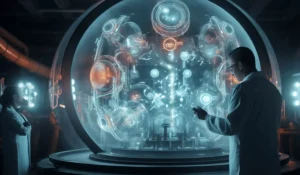In today’s digital age, choosing the right Content Management System (CMS) is crucial for the success of your business website. Whether you’re looking to create a blog, an e-commerce store, or a corporate site, a CMS provides the framework for managing, organizing, and publishing your content efficiently. With so many CMS options available, each with unique features, strengths, and limitations, selecting the best fit can be challenging. In this post, we’ll compare some of the top CMS platforms to help you make an informed decision.
Top CMS Platforms for Business Websites
1. WordPress
- Overview: Powering over 40% of websites globally, WordPress is by far the most popular CMS. Originally launched as a blogging platform, it has since evolved into a powerful and flexible CMS capable of handling everything from personal blogs to large e-commerce websites.
- Pros:
- User-Friendly: WordPress offers an intuitive interface, making it accessible even for beginners.
- Flexibility: With thousands of themes and plugins, you can customize the functionality and look of your site.
- SEO-Friendly: WordPress is optimized for search engines, and plugins like Yoast SEO make it even easier to improve your site’s rankings.
- Community and Support: A large community of developers and users means a wealth of resources, tutorials, and support.
- Cons:
- Security: Due to its popularity, WordPress is a frequent target for hackers. Security measures, including regular updates, are essential.
- Maintenance: WordPress requires regular updates for themes, plugins, and the core software, which can be overwhelming for some users.
- Best For: Blogs, small to medium-sized businesses, and e-commerce sites with WooCommerce.
2. Joomla
- Overview: Joomla is a flexible CMS known for its robust features and customization options, sitting between WordPress and Drupal in terms of complexity and functionality.
- Pros:
- Multilingual Support: Joomla has excellent support for multiple languages, making it a good choice for international websites.
- User Management: It has an advanced user management system, which is beneficial for membership-based or user-focused sites.
- SEO-Friendly: With built-in SEO capabilities, Joomla sites are easy to optimize for search engines.
- Cons:
- Steeper Learning Curve: Joomla’s advanced features come with a learning curve, so it may not be as beginner-friendly as WordPress.
- Limited Extensions: Joomla has fewer plugins compared to WordPress, so customization options are somewhat limited.
- Best For: Medium to large-sized businesses, educational institutions, and community-driven websites.
3. Drupal
- Overview: Drupal is known for its powerful capabilities, security, and flexibility, but it’s best suited for developers or businesses with in-house IT support.
- Pros:
- High Security: Drupal is one of the most secure CMS platforms, making it ideal for government and enterprise-level websites.
- Customization and Flexibility: Drupal allows for deep customization, and its powerful modules make it possible to create unique websites.
- Scalability: Drupal can handle complex sites with high volumes of content, making it suitable for large organizations.
- Cons:
- Complexity: Drupal’s advanced capabilities come with a steep learning curve, so it’s not ideal for beginners.
- Resource Intensive: Running a Drupal site may require more server resources, which could increase hosting costs.
- Best For: Large businesses, government agencies, and high-traffic websites requiring robust security.
4. Shopify
- Overview: Shopify is a specialized CMS designed for e-commerce, making it ideal for online stores of all sizes. Its hosted nature means that Shopify takes care of hosting, updates, and security.
- Pros:
- E-commerce Focused: Shopify provides a comprehensive suite of e-commerce tools, including inventory management, payment processing, and sales analytics.
- Ease of Use: Shopify’s interface is user-friendly and designed for non-technical users, making it easy to manage an online store.
- Security and Maintenance: Shopify handles security, hosting, and updates, so users don’t have to worry about technical maintenance.
- Cons:
- Limited Customization: Shopify offers limited control over design and features compared to open-source platforms like WordPress.
- Transaction Fees: Unless you use Shopify Payments, there may be additional transaction fees on each sale.
- Best For: E-commerce sites of all sizes, particularly small to medium businesses looking for a hassle-free online store.
5. Wix
- Overview: Wix is a beginner-friendly website builder that also functions as a CMS. It uses drag-and-drop functionality, making it ideal for those without coding skills.
- Pros:
- Easy Setup and Maintenance: Wix requires no technical expertise and is easy to set up and maintain.
- Pre-Designed Templates: With numerous templates available, users can create visually appealing websites with minimal effort.
- Built-In Hosting: Wix includes hosting, so you won’t have to find and manage your own hosting provider.
- Cons:
- Limited Flexibility: Customization options are limited, and moving a Wix site to another platform can be challenging.
- E-commerce Limitations: While Wix supports online stores, its e-commerce capabilities are more limited compared to Shopify or WooCommerce.
- Best For: Small businesses, personal websites, and portfolio sites where simplicity is key.
6. Squarespace
- Overview: Squarespace is another all-in-one website builder known for its sleek designs and ease of use. Like Wix, it’s hosted, meaning the platform takes care of maintenance and updates.
- Pros:
- Professional Design: Squarespace offers beautiful, high-quality templates that are popular among creative professionals.
- User-Friendly Interface: The drag-and-drop builder is intuitive, making it easy for beginners to create and manage a website.
- Built-In E-commerce: Squarespace has solid e-commerce features, suitable for small to medium-sized online stores.
- Cons:
- Limited Customization: Like Wix, Squarespace’s customization options are limited compared to open-source CMS platforms.
- SEO Limitations: While Squarespace has basic SEO features, it’s not as SEO-friendly as WordPress or Joomla.
- Best For: Portfolio sites, small businesses, and online stores looking for a visually appealing, easy-to-use CMS.
Key Factors to Consider When Choosing a CMS
When evaluating CMS options, consider the following:
- Ease of Use: If you’re a beginner, platforms like WordPress, Wix, and Squarespace offer user-friendly interfaces. For more technical users, Joomla or Drupal may be a better fit.
- Customization and Flexibility: Open-source platforms like WordPress and Drupal offer greater customization. Hosted solutions like Wix and Squarespace are more limited but easier to set up.
- E-commerce Capabilities: For online stores, Shopify and WooCommerce (on WordPress) are popular choices. Squarespace and Wix also support e-commerce but are more limited in features.
- Scalability and Performance: If you expect high traffic or complex requirements, choose a CMS known for scalability, such as Drupal.
- SEO Features: WordPress, Joomla, and Drupal offer robust SEO features, making them ideal if organic search traffic is essential.
- Cost: Evaluate each platform’s costs, including hosting, premium features, and transaction fees.
Final Thoughts
Choosing the best CMS for your business website depends on your needs, budget, and technical expertise. WordPress and Joomla offer flexibility, Shopify specializes in e-commerce, and Wix and Squarespace cater to users prioritizing simplicity. By weighing each CMS platform’s strengths and limitations—and consulting with professionals like Cafune Solutions, who can guide you through the process—you can select the best option to help you build and manage a successful website.