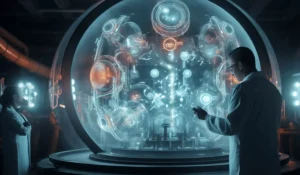In today’s digital landscape, user experience (UX) has emerged as one of the most critical elements of website development. Gone are the days when a visually appealing website alone could capture and retain users. Modern users demand more — they expect seamless navigation, lightning-fast speed, and accessibility across all devices. UX isn’t just about making a website functional; it’s about creating an engaging, intuitive, and enjoyable experience that aligns with user needs and expectations. In this Cafune Solutions blog, we’ll delve into the role of UX in creating successful websites, explore its core elements, common mistakes to avoid, and best practices for enhancing UX.
The Role of UX in Creating Successful Websites
User experience refers to how a person feels when interacting with a website, application, or product. It encompasses everything from ease of use to aesthetic appeal and emotional engagement. A website with a well-thought-out UX design does more than look good; it:
- Increases User Engagement: A smooth, intuitive interface encourages users to explore more pages and interact with your content or services.
- Boosts Conversion Rates: A well-designed user experience guides users toward completing desired actions, such as purchasing, signing up for a newsletter, or filling out a form.
- Improves Retention: Satisfied users are likelier to return to a website that meets their expectations and provides a pleasant experience.
- Enhances Brand Reputation: A positive user experience fosters trust and loyalty, which can significantly impact how users perceive your brand.
Investing in UX design is not just about aesthetics; it’s about meeting user needs efficiently and effectively, making it an indispensable aspect of modern website development.
Core UX Elements
To create a compelling UX, developers, and designers must focus on key elements that form the foundation of user satisfaction. Here are four core components:
1. Navigation
Navigation is the backbone of any website. Users should be able to find what they’re looking for quickly and without frustration. Key aspects of good navigation include:
- Clear Menu Structure: Use intuitive labels and organize information logically.
- Search Functionality: Include a robust search bar for users who want direct access to specific content.
- Consistent Design: Ensure all pages have uniform navigation elements (e.g., menus, buttons).
2. Speed
Website speed is a critical factor in user satisfaction. According to studies, users expect pages to load within 2-3 seconds. Slow-loading websites can lead to higher bounce rates and lost opportunities. Speed optimization can be achieved through:
- Compressing images and videos.
- Using a Content Delivery Network (CDN).
- Minimizing code and leveraging browser caching.
3. Responsiveness
With the increasing use of smartphones and tablets, responsiveness is no longer optional. A responsive design ensures your website adapts seamlessly to various screen sizes and resolutions. Benefits include:
- Improved mobile user experience.
- Higher rankings in search engines, as Google prioritizes mobile-friendly sites.
- Consistent performance across devices.
4. Accessibility
Web accessibility ensures that your website can be used by people with disabilities, including visual, auditory, and motor impairments. Features like screen reader compatibility, keyboard navigation, and sufficient color contrast enhance inclusivity. Adhering to accessibility guidelines like WCAG (Web Content Accessibility Guidelines) is essential for compliance and broader user reach.
UX Mistakes to Avoid
Even the most well-designed websites can fail if basic UX principles are ignored. Here are common mistakes to watch out for:
1. Overloading with Information
Cluttering a website with excessive content or unnecessary elements can overwhelm users. A clean, minimalist design with focused content improves readability and comprehension.
2. Poor Navigation
Confusing menus, broken links, or a lack of a search function can frustrate and drive users away. Prioritize simplicity and clarity in your navigation design.
3. Ignoring Mobile Users
With more than half of global web traffic coming from mobile devices, neglecting mobile optimization is costly. Ensure your website is responsive, loads quickly, and provides a seamless experience on smaller screens.
4. Slow Load Times
Users are unlikely to wait for a slow website to load. Every second of delay can result in significant drops in conversion rates. Regularly test and optimize your site’s performance.
5. Inconsistent Design
A lack of visual and functional consistency across pages can confuse users and diminish trust in your brand. Use uniform fonts, colors, and layout styles to maintain coherence.
Best Practices: How to Improve UX
Creating a user-friendly website requires thoughtful design, technical expertise, and regular updates. Here are some best practices to follow:
1. Prioritize User-Centered Design
Understand your audience’s needs, preferences, and pain points. Conduct user research through surveys, interviews, and usability testing to gather valuable insights. Design your website with these findings in mind to ensure it resonates with your target users.
2. Use Visual Hierarchy
Guide users’ attention by organizing content based on its importance. Use larger fonts, contrasting colors, and strategic placement to emphasize key elements like calls-to-action (CTAs) or headlines.
3. Optimize for Mobile
Ensure your website is fully responsive and optimized for mobile users. Use touch-friendly buttons, avoid intrusive pop-ups, and design layouts that work well on smaller screens.
4. Enhance Page Speed
Regularly monitor your website’s speed using tools like Google PageSpeed Insights or GTmetrix. Implement speed optimization techniques, such as reducing HTTP requests, enabling compression, and deferring non-essential scripts.
5. Test and Iterate
User behavior evolves, so continuously test your website to identify areas for improvement. Use A/B testing, heatmaps, and analytics tools to track user interactions and refine your design accordingly.
6. Focus on Accessibility
Design with inclusivity in mind by adhering to accessibility standards. Provide alt text for images, use descriptive link text, and ensure your website is navigable via keyboard for users with disabilities.
7. Create Engaging Content
Content is a critical component of UX. Write clear, concise, and engaging copy that aligns with user needs. Break up text with visuals, headings, and bullet points to improve readability.
8. Leverage Feedback
Encourage users to provide feedback on their experience. Whether through surveys, feedback forms, or reviews, this information is invaluable for identifying pain points and making necessary adjustments.
Conclusion: The Long-Term Benefits of Investing in UX
Incorporating user experience into website development is no longer optional; it’s necessary in a competitive digital world. A well-designed UX improves engagement, conversion rates, and customer satisfaction, all contributing to a website’s success. Beyond immediate gains, investing in UX ensures long-term benefits by fostering trust, loyalty, and a positive brand image.
As technology continues to evolve, so do user expectations. Staying ahead of these changes by prioritizing UX will keep your website relevant and give you a competitive edge. Whether building a website from scratch or revamping an existing one, make UX the cornerstone of your development strategy. After all, a satisfied user is the ultimate measure of success.